Facebook Live Streaming in late 2021 (or 1.5 years into the COVID-19 pandemic)
By Kate Reynolds (the Lavender Librarian)
If you give a librarian a livestream
They're going to want to schedule the streams.
And if they schedule the streams,
They're going to need to use third party software...
And if they need to use third party software
They're going to need help figuring that #$%^ out...
And if they finally figure it out, they're going to want to share what worked!
If you give a librarian a live stream,
In September 2021, I returned to work after an injury. Pre-injury I had been very into live streaming since it was the only safe way to provide our little best friends and their grownups with storytime during the COVID-19 pandemic.
At this point, I’m a live stream veteran. Maybe even a bit more experienced than any sensible person would/should be. I’ve streamed over 200 storytimes with my library.
As such, I assumed that the process of returning to live streaming would be fairly simple. I’d just resume doing what I’d done previously. I was in for a surprise. The bad kind.
They’re going to want to schedule the streams.
(Or where it all went wrong.)
Of course, I wasn’t just going to Go LIVE without pre-scheduling. Scheduled streams are the best way I could think of to promote my storytime streams in advance. I loved the option to simply share the stream link to my Facebook page to increase my library’s reach. It also allows families to RSVP in advance so they’re notified when the live stream begins.
Well, the first stream failed. In the coming weeks, there would be several failed streams and missed storytimes. At least one of which was not my fault, thanks to the great Facebook outage of 2021. There were a lot of failures.
The platform had changed a lot over the months I was away. It seemed like the learning curve on an update shouldn’t be worse than learning from scratch, but it was.
Maybe it was because when I was learning how to live stream in April 2020, I was at least aware of my own ignorance? Resuming live streams in 2021, I was a pro. So why the *@&$ was it not working for me?
It was disheartening to consistently prepare and then not be able to go on as scheduled. My library was understanding and supportive. We tried everything. IT even replaced my ancient computer (the sloth-like processing speed was definitely not making things any easier!)
Because I’m a librarian and I enjoy the feeling of being prepared, I ran a test stream with IT. A successful test stream. It seemed like I had finally figured it out.
Spoiler: I had NOT figured it out.
And if they schedule the streams…
Again, I scheduled a live stream. And again I was not able to connect to the stream I had scheduled.
But I was able to “Go Live” directly from the Facebook page. And this was only a few minutes after the time I’d originally scheduled.
Scheduling and streaming worked.
Technically.
But I could not figure out how to connect them. Which kind of rendered scheduling pointless. Or worse. It was just confusing families who wanted to attend.
I had wondered all along if my woes had something to do with the Facebook Pages update? And maybe it did? I’m honestly not sure. The update happened before my hiatus and the problems began after I returned to work months later. So I’m not sure what was going on behind the scenes.
What I knew how to do wasn’t working. And Googling was remarkably unhelpful. Most of the resources were by Facebook itself and I find those dense and difficult to navigate. (To be fair, I’m autistic so I find many things difficult to navigate.)
They’re going to need to use third-party software…
Finally, I found a YouTube video called How to Start a Scheduled Facebook Live Stream by Livestreaming Pros.
The solution I had been searching for was mentioned in passing: scheduled streams on Facebook Live now have to be done using third-party software. This means not only do you need to use third party-software to live stream you also need to do the scheduling itself through third-party software.
Without third-party software, it is – for some reason – possible to schedule a live stream but you can’t actually go live from the stream you have scheduled. As far as I can tell it’s, essentially, a dead end.
What?!?! Why?!?! (I ask with all sincerity.) If you cannot go live from a stream you’ve scheduled directly on Facebook, why does Facebook even allow you to schedule the stream that way?
I was screaming internally. Possibly … also externally.
And if they need to use third-party software…
The problem with third-party software is that it can be a pain in the proverbial butt. I can’t download directly to my computer without IT authorization.
I honestly don’t mind the limitations I have as a non-administrator on the computer I work on, because it prevents me from messing things up in some kind of serious way. It’s fine.
IT was willing to help me with a software install. BUT live streaming is not something that’s done by anyone else in my organization. So IT asked me which software I wanted to install. Fair question. Not an easy one. Certainly not an easy one for someone who had just learned of the existence of said software.
They’re going to need help figuring that #$%^ out
I asked some of my favourite people: the members of Storytime Solidarity. And KC Reads, website team member and awesome human being, suggested Streamyard! Thank you, KC!
I had never been more grateful. Especially once I actually started working with Streamyard and saw how simple they made everything!
My streams are finally consistently working and I can schedule them in advance! I’ve lost quite a lot of momentum after what amounts to almost a 6-month hiatus from live streaming but it’s starting to work again and attendance is once again growing. I’ve now had multiple successful scheduled live streams.
3(?!) reasons I love Streamyard!
-
It’s web-based!
No software to download = I didn’t even need help from IT
-
It’s free!
I’ve been working with the free version — and it is very good — there is also a paid version with some extra features that look pretty enticing
-
The customer service is outstanding!
A real person got back to me via email in under 5 minutes. How do I know they were real? They complimented me on my glasses!
-
It’s Simple!
( I lied, I actually have 4 reasons… and maybe more)
It takes very little time to set up and is very intuitive
And if they finally figure it out, they’re going to want to share what worked!
Don’t make the same mistakes I did! It looks to this librarian like third-party software for streaming is the new normal.
Do I wish Facebook would make it clearer? Yes. It seems like we shouldn’t be able to schedule and promote something that won’t work.
But what I know, I share, and I hope that my frustration makes things just a tiny bit easier for someone else. If my mistakes can benefit just one other person, it will all be worth it!
After you’ve read a librarian’s article…You’re going to want to keep the conversation going
What did you think of this article? Do you live stream? Is it something you’ve considered? Did the article help you? Did it super not help you?
Kindly leave a comment and share your experience of live streaming. Or even drop a link to your own streams!
If you want to check out a librarian’s live stream…
And if you like a librarian’s live stream you can always do the social media thing and “like,” write a lovely comment, or share with someone you think might be interested! Anytime we can show the higher-ups that a patron interacted with a library material (print, digital, virtual, or otherwise), it helps us with support and funding, so, please like, comment, and share away!
Why Scheduling Live Streams Helps!
Scheduling streams in advance is supposed to simplify the process. People see a scheduled stream on their news feed up to a week in advance. If it sounds interesting they can click “interested” so that they’ll be notified when the program starts. This should make it easier for people to find the program!
(As of this writing, scheduling streams is only possible if you do the scheduling through third-party software like StreamYard!)
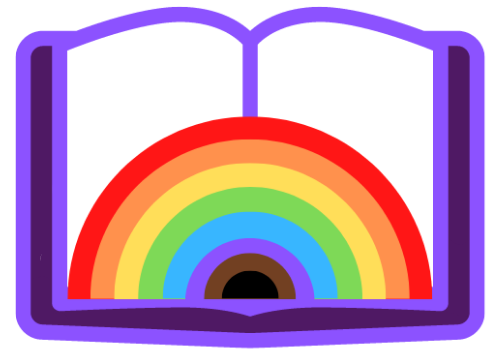
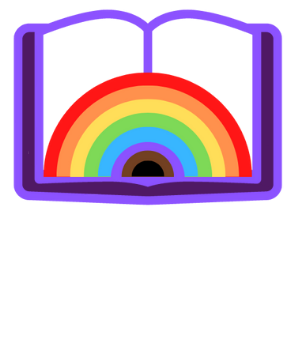


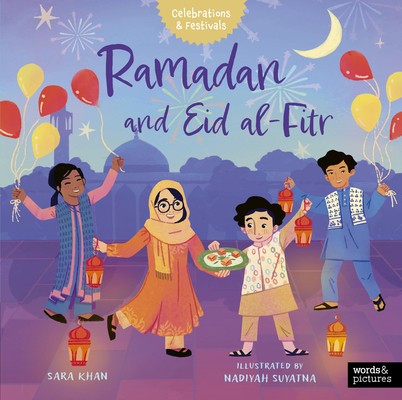
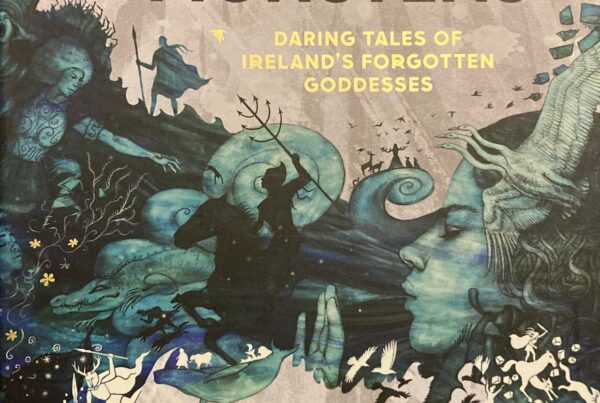
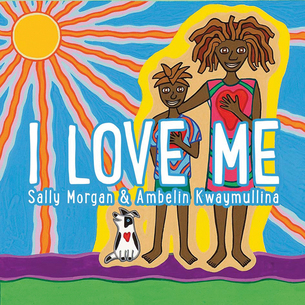
Thanks for the tips! I’m hoping to schedule some live streams on YouTube soon. I’ve had good luck using the YouTube “Go Live Now” function, but haven’t yet tried scheduling in advance. It seems fairly straightforward, but … as you pointed out, famous last words! 😀 What I like about YouTube is viewers don’t need an account to access the content, so in that way it feels more accessible than Facebook, but since my content is made for kids, the live chat and comment functions are disabled on YouTube (Children’s Online Privacy Protection Act: COPPA), so you can only see the number of viewers but can’t interact with them. So, more accessible, less interactive. In any event, wish me luck scheduling the YouTube live streams! I’ll report back if I hit any snags that I can steer others around.